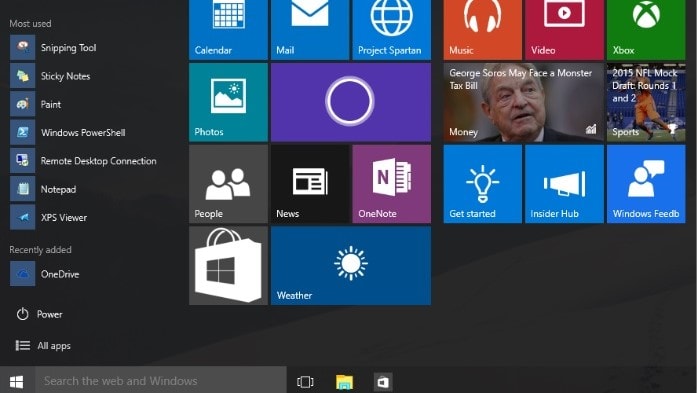This summary is about Windows 10 for desktop.
Flat design
It is the first thing you are going to notice. In Windows 10, all screen styles are flat with bold and contrast colors. No shadows, no 3D windows or icons, no round-edged or transparent windows.
Performance
Performance will be better. Boot time will be quicker. Battery life will be longer.
Start Menu
The start menu becomes flat and wide. The extra width is used to show a grid of live tiles in a Metro Style. Links to “Programs” and “Control Panel” are removed. A new “Settings” app is there.
Search
The search bar is beside the start menu and it will show results from the computer, the App Store and also from the web. It also includes Cortana (the personal assistant). It includes also weather info, headlines and other selected info.
File Explorer
At the top of the window, commands are in a ribbon bar. The “Up button” is there. Copying or moving multiple files will be organized in one window. You can now “Pause/Resume” the operation. Transfer speed is shown in real time. “Storage Spaces” is introduced, which means you can use two hard drives to act as a single logical drive to ensure redundancy of data. The drives can be of different sizes and they are hot swap.
Gaming
Gaming is better with exclusive DirectX 12 features. In Windows 10 you can access your Xbox live account, stream games from Xbox to PC and multiplayer is enabled for both PC and Xbox players. You can have a snap shot of the last 30 seconds played in any game to share it.
Notification area
It pops up with all updates from Outlook, Dropbox and Spotify in addition to system and apps notifications in one place.
Virtual Desktops
Windows 10 supports multiple monitors with multiple virtual desktops or at least one monitor with multiple virtual desktops.
Touch Mode
You can switch the desktop to a tablet mode. This is useful for touch screens or hybrid laptops.
Price and upgrade
The price is free to upgrade for users (not businesses) with Windows 7, 8 and 8.1 and you have the choice to revert to your previous Windows within 30 days.
Microsoft Account
To get the most of Windows 10 you have to use a Microsoft account. You may also ignore the integrations by using local account.
Cortana
It is a personal assistant if you would like to speak to the computer to get information. You can turn it off if you don’t like it.
Store
It is the place to get apps, games, music, movies and TV shows. The Apps of the Store will run on the desktop and you cannot install them from other sources other than the Store. Windows Media Center is no longer available.
Edge
It is the web browser of Windows 10. It supports no ActiveX controls such as toolbar and plugins as a compliance matter.
Other things
A new Alt-Tab design, more window functions and other improvements that can be noticed if you test-drive the newcomer Windows 10.
Disclaimer
The article is based on testing of pre-releases. The features may vary much or less in the final release which will be available online as from 29th of July.
The author disclaims any inaccuracy of information. Using or relying on this article for any purposes shall be at your own risk.