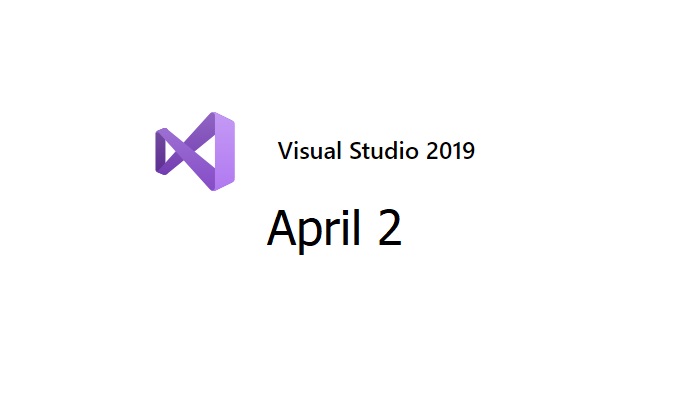Visual Studio 2019
The .Net Core 3 IDE
Why I’m moving to Visual Studio 2019
I’m really excited to try Visual Studio 2019 starting from this April 2, 2019. I need it because I want to upgrade this website from .net core 2.2.3 to .net core 3 which is not allowed under Visual Studio 2017.
.Net Core Vs. .Net Framework
.Net core is the latest trend from Microsoft and it has currently the maximum support from Microsoft and the open source community. This is because it is portable, which means any code you write in .Net Core can run on Linux, Mac or Windows servers. The .Net Framework is currently supported but with the minimum effort from Microsoft and it will finally come to an end of life sooner or later.
Visual Studio 2019 Event
Most of the world is celibrating the event on this April 2. I think they chose April 2, i.e. not 1 to avoid the April’s fools day and that’s funny. Unfortunatily, Microsoft Amman is not celebrating the event according to the event map at the Visual Studio website.
What’s New in VS 2019
Below are the key benefits from moving to VS 2019. In fact, from my long experience, not following the latest will make your coding life hard. You will hit with incompatiblity in terms of OS, hardware and other things that will force you to move forward unless you want to move to another industry. For example, if you want to change your career path and become a Falafel chef:
- New start window
- Better search
- One-click code cleanup
- Debugger improvement
- VS live share
- IDE pull requests
- .Net Core 3
- PMA rendering
- Intillicode
Hope this short preview helps you decide to move with us to VS 2019 and stay a cool developer